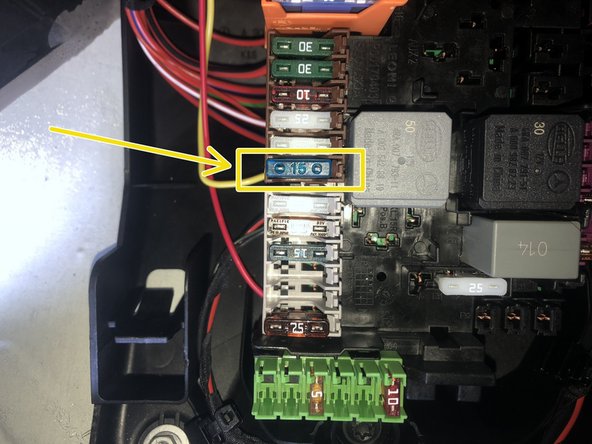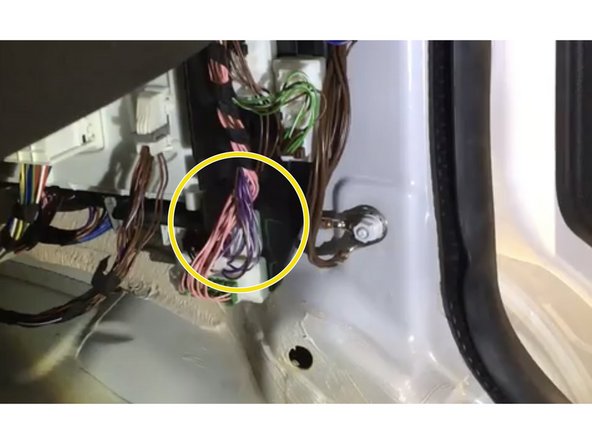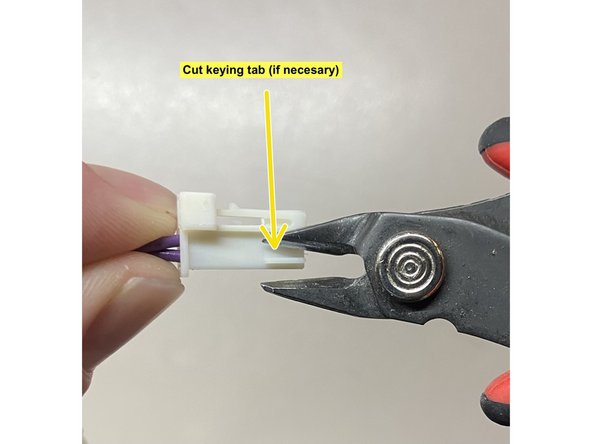-
-
Using pry tool, remove panel at end of knee bolster
-
-
-
Remove two screws and panel and end of footwell
-
-
-
Turn plastic screws in counter clockwise
-
Remove panel
-
Pull back floor and remove fuse access panel
-
-
-
Pull back plastic floor
-
Remove one screw holding sill panel in place
-
-
-
Remove 2 plastic panel tabs
-
-
-
Pull back floor and remove sill panel
-
-
-
Remove bolt near door opening
-
Connect ring terminal from provided black wire on post
-
Replace bolt and tighten
-
-
-
The 907RVC-I harness comes with a red power lead terminating at a fuse holder terminal. This fuse will pin into the fuse box under the passenger floor
-
Remove provided fuse and route empty fuse holder terminal through underside of fuse box and insert into one side of fuse location marked on picture left (yellow wire shown in picture)
-
From top of the fuse box connect provided fuse to fuse holder terminal
-
-
-
Locate CAN distribution block below the A pillar with purple and purple/white wires
-
Plug provided 2 pin CAN plug into the distribution block.
-
It may be necessary to cut the keying tab on the provided 2 pin connector. See picture.
-
WARNING: The next step must be followed precisely. Incorrect connection of the CAN plug may result in improper cruise control operation.
-
-
-
Connect the provided 2 pin CAN plug to any empty spot in the distribution block
-
Wake up the vehicle by pressing the unlock button on the OEM key fob
-
The yellow light on the 907RVC-I module will begin to flash
-
Remove plugs from the distribution block one at time until you find the plug that causes the yellow LED on the 907RVC-I to stop flashing
-
It may take up to 20 seconds for the LED to react to the removal of the plug.
-
Once you've located the plug that causes the yellow LED to stop flashing, connect it to the male 2 pin plug on the 907RVC-I harness
-
There is a small keying tab on the OEM plug that will need to be cut to plug into the male plug on the harness
-
The green LED on the module will flash, verifying the CAN connections are correct.
-
-
-
In order to activate the rear camera on-demand with the 907RVC-I, the vehicle must be in drive. If the vehicle is in park, use the OEM camera button to activate the camera.
-
To activate the rear camera on-demand, press the RADIO/MEDIA and TEL buttons on the OEM radio at the same time
-
To return to the normal radio screen, press the RADIO/MEDIA and TEL buttons on the radio at the same time
-
Almost done!
Finish Line