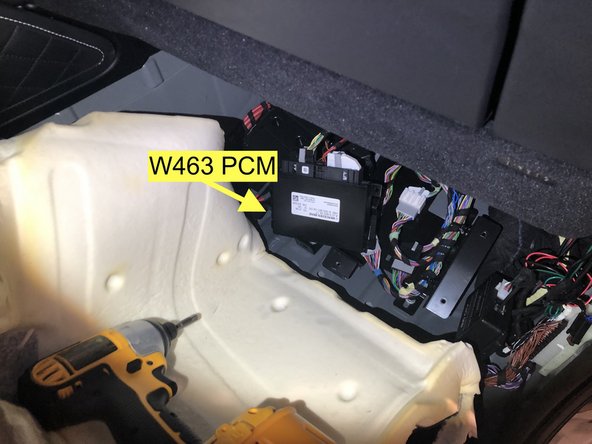-
-
Locate EIS module and harness:
-
W213 E Class: EIS located on driver side, along door sill. Magenta plug.
-
W205/X205 C Class/GLC: Under passenger seat, black plug.
-
W463 G Wagon: Under carpet at front of driver seat
-
W167 GLE/GLS: Under front driver side floor next to transmission hump (to the right of the pedals). Magenta plug.
-
W222 S Class: Under center ashtray. Remove radio console to remove ashtray
-
-
-
Unlatch and unplug EIS harness from OEM module and connect to blue mating plug on SKSNG213 T-harness
-
W205/X205 C Class/GLC: Black plug
-
W213/W463 E Class/G Wagen: Magenta plug
-
W167: Center transmission hump, driver side, to the right of the pedals
-
W222 S Class: Under center ashtray. Remove radio console to remove ashtray
-
Plug blue or magenta plug from T-harness into EIS module
-
-
-
Locate PCM module harness
-
W213 E Class: Black 32-pin plug under passenger floor footwell, below kick
-
W205 C Class/X205 GLC: Black 32-pin plug under passenger floor, below kick
-
W167 GLE/GLS: Passenger kick
-
W222 S Class: Under passenger floor
-
W463 G Wagon: Under passenger floor
-
Make sure that all connections are seated properly and latched
-
-
-
Unlatch and unplug black 32-pin OEM plug from PCM module and connect to black mating plug on T-harness
-
Plug in and latch 32-pin black connector from T-harness into PCM module
-
Make sure that all connections are seated properly and latched
-
The PCM side of the T-harness has a breakaway connector that be disconnected to allow for running harness to passenger side.
-
-
-
Run section of harness from PCM side of the T-harness through dash area and to the EIS side of the T-harness
-
Connect break away connector
-
-
-
Plug 20-pin plug from EIS T-harness into 20-pin plug on module labeled SmartKey Starter®
-
Plug 16-pin module from PCM T-harness into 16-pin plug on module labeled SKSPCM
-
Once all connections are secured, start vehicle manually and test operation
-
-
-
An extra key is used for this installation and installed with the SmartKey Starter®
-
Remove back cover and battery from key
-
Insert battery emulator from inside of the key box into key with text on emulator saying BACK OF KEY facing the side of the key with no buttons.
-
Place key in box with buttons facing out
-
Inside the key box there is a U shaped bracket. Place bracket over the unlock button on the key by sliding into slots on side of key so that the bracket is holding down the unlock button
-
Close lid on key box and secure with 4 provided screws
-
Plug 2-pin white plug from key box into 2-pin white port labeled KEY on module labeled SmartKey Starter®
-
-
-
Locate CAN distribution block with brown and brown/red wires.
-
W213 E Class: Underneath passenger floor
-
W205 Sedan/X205 GLC: Under passenger floor, along door sill.
-
Note MY2021 Sedan may be under driver side floor
-
W205 Coupe: Under drive side floor, along door sill
-
W222 S Class: Underneath floor behind passenger seat
-
W463 G Wagon and W167 GLE/GLS: DO NOT make this connection for the G Wagon. Move to step 10
-
-
-
One of the pairs of wires in the distribution block is for the Keyless Go (KG module). A short test is used to locate the correct set. Once the pair of wires is located, that connector is removed from the block and connected to the provided KG harness
-
Press push to start button (once) 1X to go into ACC
-
The yellow light on the SmartKey Starter® module will begin to flash
-
Unplug one of the OEM plugs from the distribution block and observe LED for at least twenty (20) seconds. If yellow LED continues to flash and/or ALL LEDs turn off, reconnect plug to black and unplug the next plug. One of the plugs, when removed, will cause ONLY the LED on the module to stop flashing.
-
Connect the OEM plug from the test into the provided KG harness. Green LED on module should begin to flash, indicating the correct KG connection (with vehicle in ACC)
-
G Wagon and GLE/GLS: DO NOT make this connection for the G Wagon or W167. Move to step 10
-
Make sure all connections and fully seated and secure. Once connections are made, start vehicle and test operation before moving to next step.
-
-
-
Test remote start by pressing and releasing the PANIC button on the OEM key fob one time (1X). Vehicle should remote start.
-
-
-
While vehicle is remotely started, with key on your person press the brake and the push to start button at the same time. Engine will shutdown and restart. After restart, the vehicle can be shifted into gear.
-
-
-
Open vehicle hood
-
Attempt a remote start by pressing and releasing the panic button once (1X). Vehicle should not remote start and the parking lights will flash seven (7X)
-
Almost done!
Finish Line